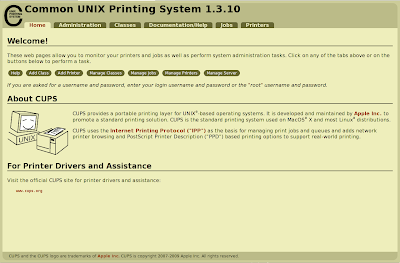
Common UNIX Printing System (CUPS) is the default printing subsystem in Slackware. Latest stable Slackware release (12.2) includes Gutenprint package which is a suit of printer drivers and may be used with CUPS.
To install a printer using CUPS under Slackware:
1. Start CUPS service by
# chmod +x /etc/rc.d/rc.cups
# /etc/rc.d/rc.cups start
or using pkgtool add CUPS to startup services to run.
# pkgtool
(Setup > Services > CUPS Print Server).
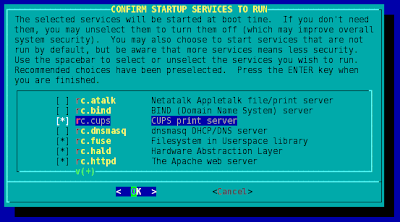
2. Connect your printer to computer and reboot system.
3. Connect to CUPS Panel by browsing http://localhost:631/
4. Click on "Add Printer".
5. Describe your printer, choose class and model.
6. Entering root user name "root" and password, finalize printer installation.
For detailed information look at Documentation/Help.
| |
|
No comments:
Post a Comment